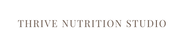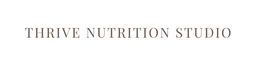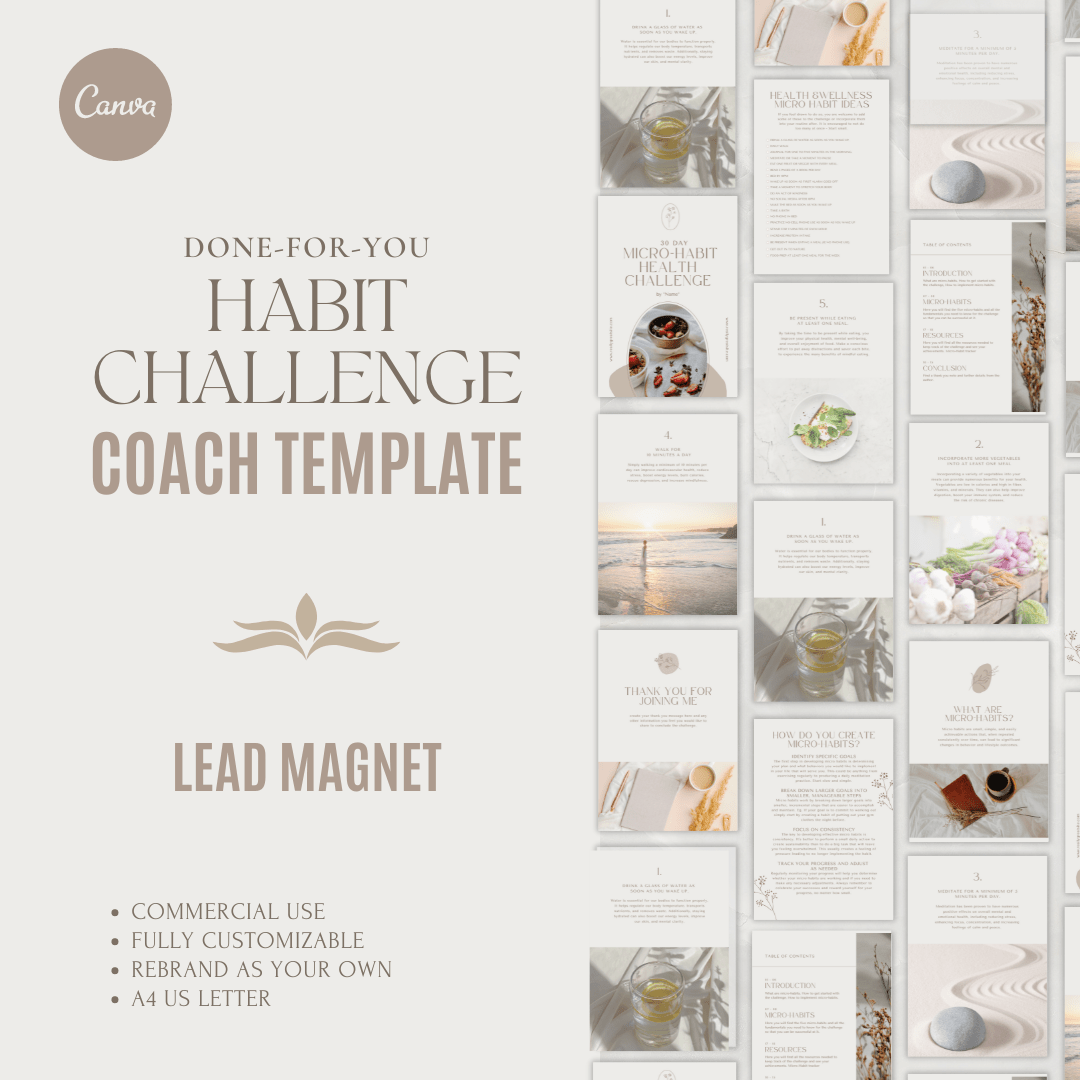
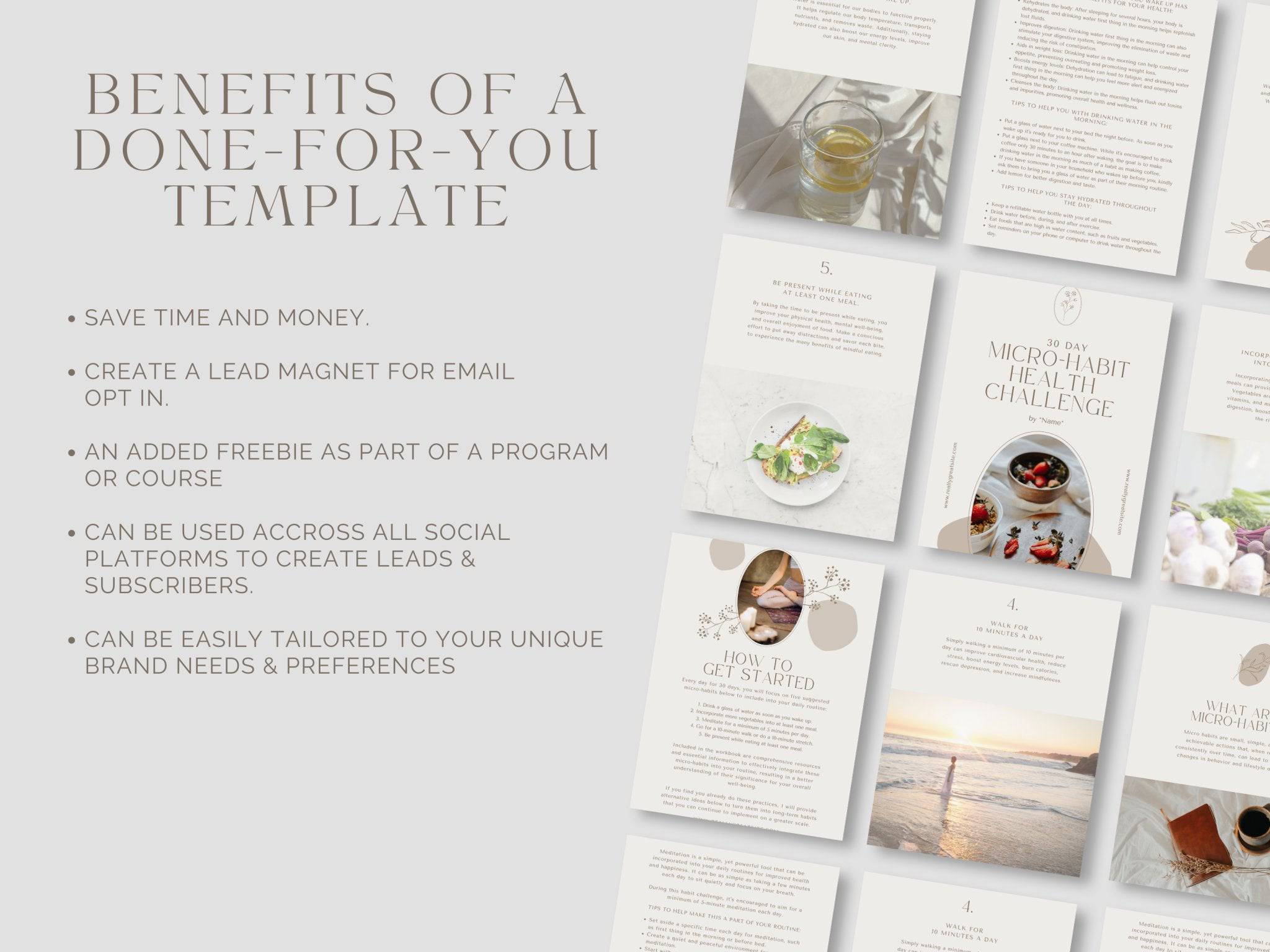
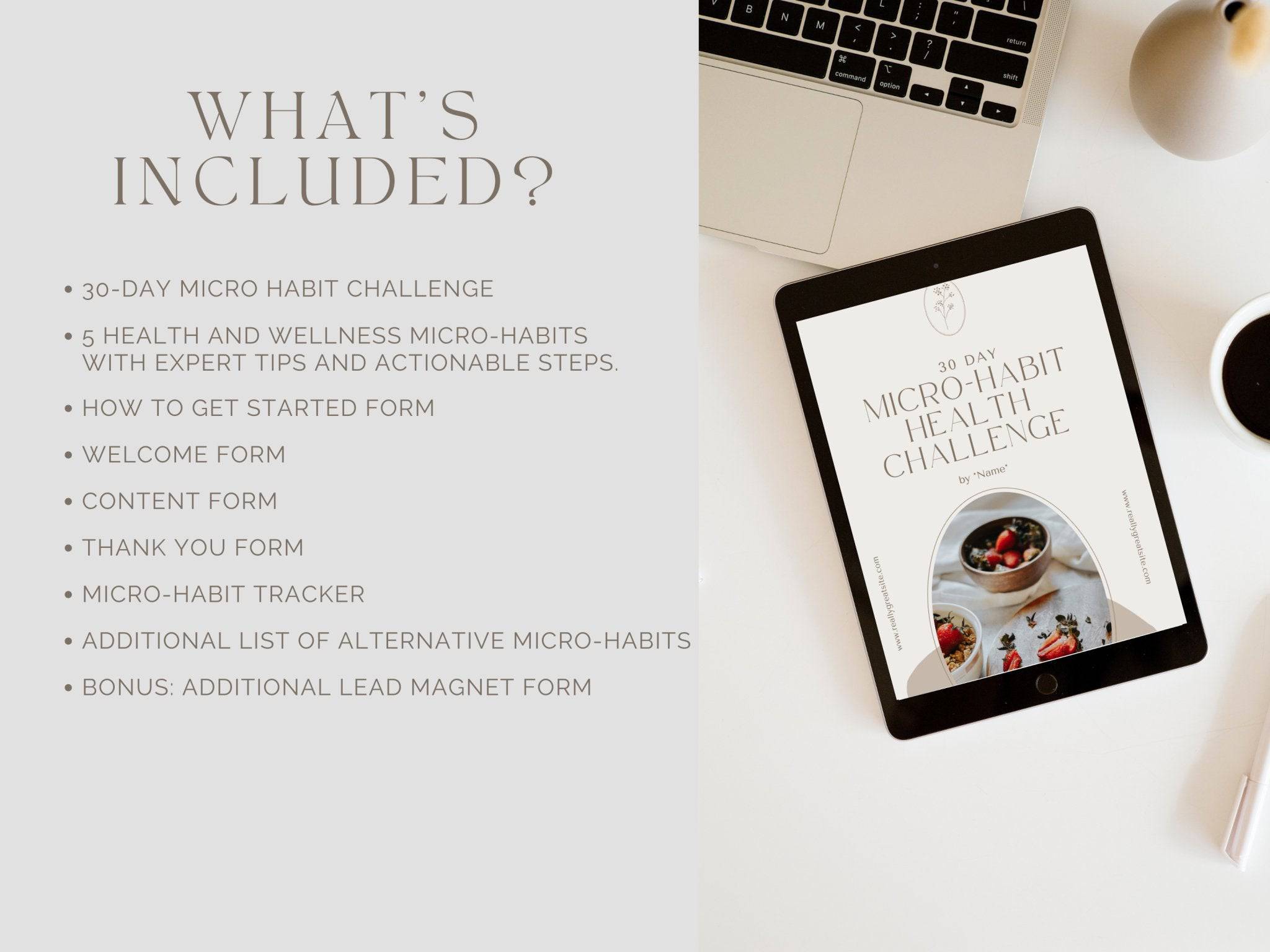

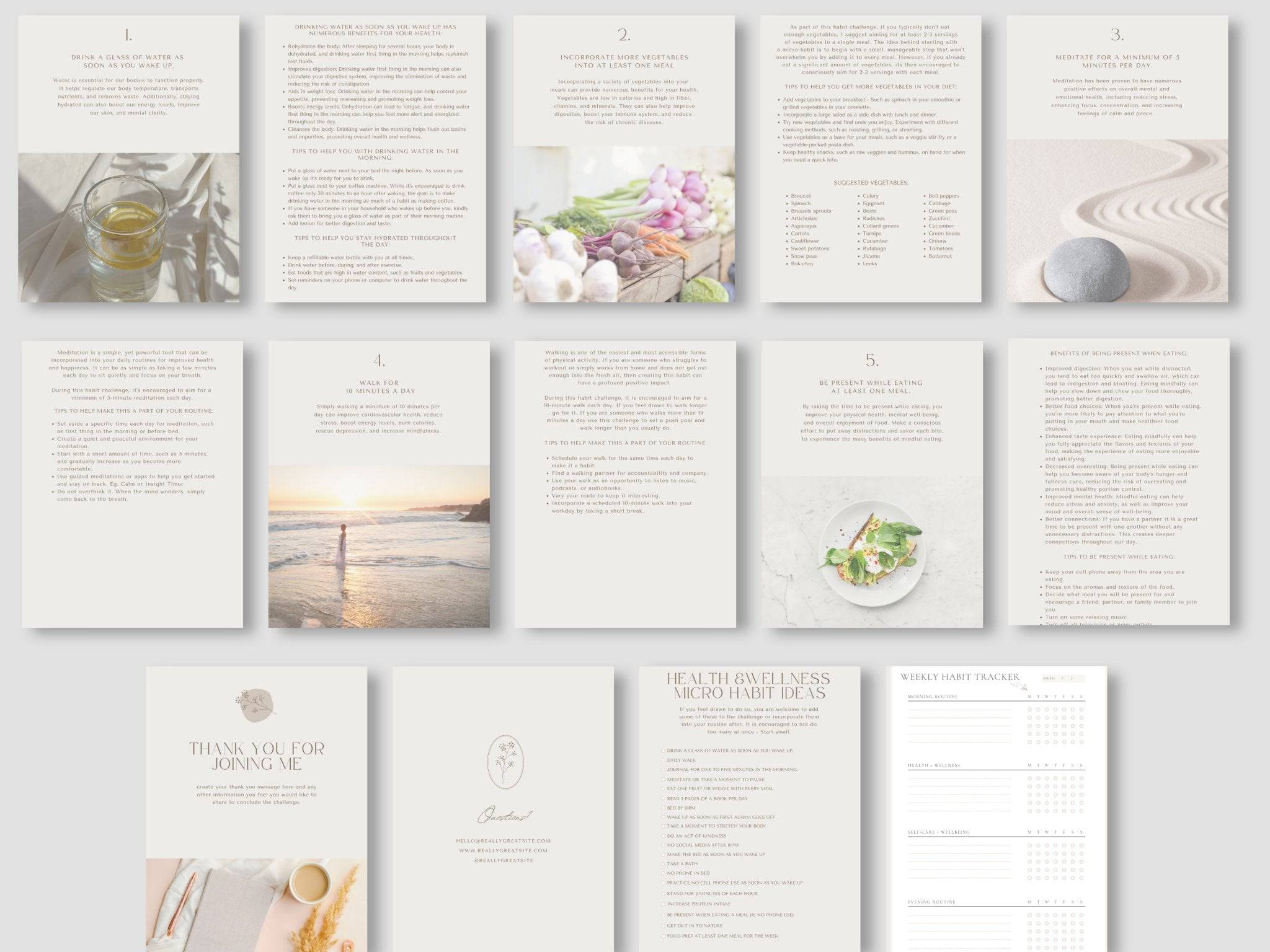
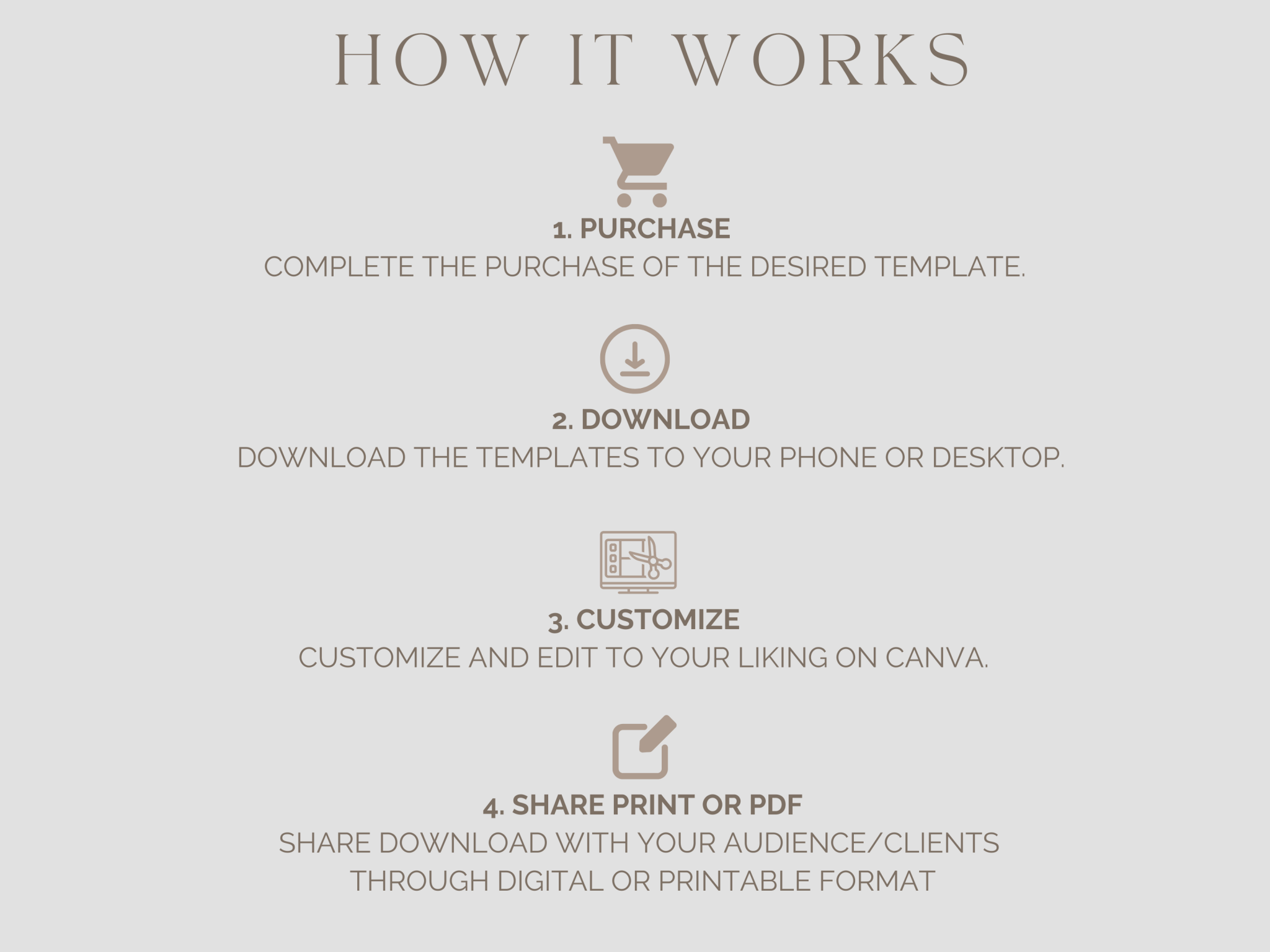
FAQs
What can I edit in the templates?
Our templates are fully customizable.
You can edit:
- Text: Content, font, size, color, alignment
- Images: Replace with your own or choose from Canva's library
- Colors: Adjust to match your brand or preference
- Layout: Rearrange, resize, or add elements
- Branding: Insert your logo, watermark, or other brand elements
Please note we recommend Canva Pro to get the best use out of editing the templates.
Do you offer the templates in other languages?
We do not currently offer the templates in other languages, however Canva provides a translate tool in their app that automatically translates the text in our templates to any language you need. We have members from all over the world using the templates.
Can I resell these templates?
No, you cannot resell our templates as your own. The only exception is the ebook guides, which can be resold under the following conditions:
- The ebook guides must be in PDF format.
- The content of the ebook guides must not be editable by the end-user.
Please note that reselling any other templates, such as those for social media posts, presentations, or other designs, is strictly prohibited.
We put a lot of effort into creating these templates, and allowing them to be resold would be unfair to our business and our customers. If you're interested in reselling digital products, we recommend exploring the ebook guides we offer.
By providing them in a secure, non-editable PDF format, you can ensure that the content remains intact while still being able to offer a valuable product to your audience.
How can I access the template after purchase?
After purchasing a template, you will receive an email from us with the download link.
Simply click on the link in the email to access your template
Please note: The access email is separate from the order confirmation email and should arrive within a few minutes of your purchase.
If you have any issues accessing your template, please don't hesitate to reach out to our customer support team for assistance.